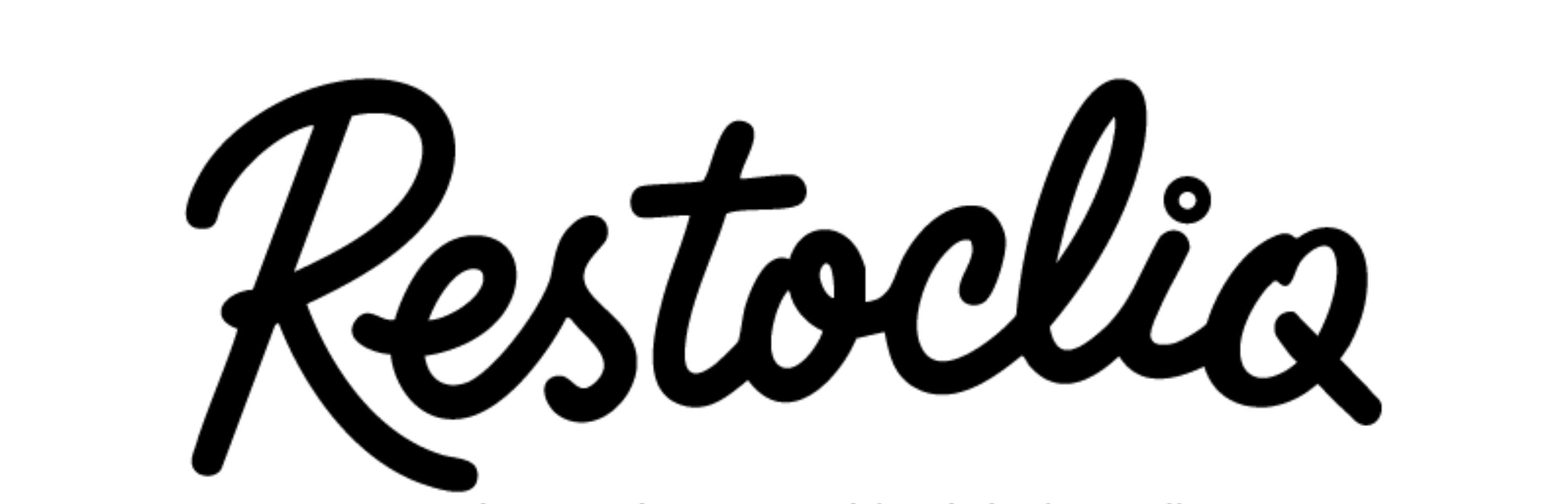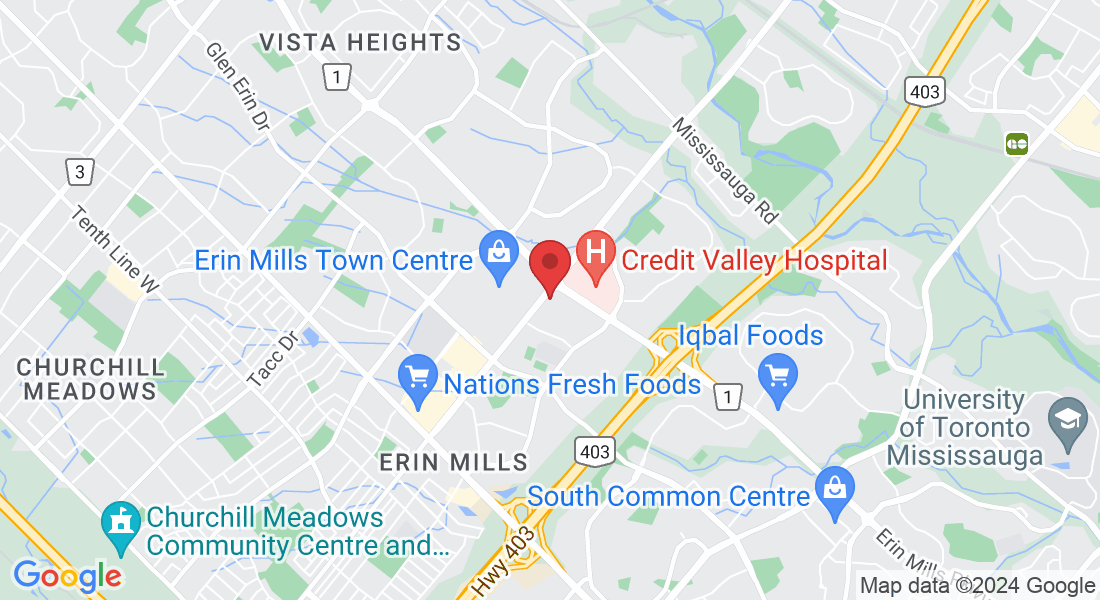Blog & Articles

Running Facebook ads can be a highly effective way to attract more customers to your restaurant. Here’s a step-by-step guide to help you get started:
How to Run Facebook Ads for Restaurants
Running Facebook ads can be a highly effective way to attract more customers to your restaurant. Here’s a step-by-step guide to help you get started:
1. Set Clear Goals
Before launching any ad campaign, define your goals. Are you looking to increase reservations, promote a special event, or boost delivery orders? Clear goals will guide your ad strategy and help measure success.
2. Know Your Audience
Identify your target audience. Consider factors like age, location, dining preferences, and behavior. Facebook’s Audience Insights tool can help you understand your audience better.
3. Create Compelling Ad Content
Your ad content should be engaging and visually appealing. Use high-quality images or videos of your food and restaurant ambiance. Make sure your copy is concise, clear, and includes a strong call to action (e.g., “Reserve Your Table Now” or “Order Online Today”). For tips on creating engaging content, check out Facebook’s Creative Hub.
4. Choose the Right Ad Format
Facebook offers various ad formats. For restaurants, consider using:
• Photo Ads: Great for showcasing delicious dishes.
• Video Ads: Perfect for giving a tour of your restaurant or showing a dish being prepared.
• Carousel Ads: Ideal for displaying multiple menu items or special offers.
• Event Ads: Effective for promoting special events or themed nights.
Learn more about these formats in Facebook Ad Formats.
5. Set Your Budget
Determine your ad budget. Facebook allows you to set a daily or lifetime budget. Start with a smaller budget, monitor the ad performance, and adjust as needed. Refer to Facebook’s Budgeting Guide for more information.
6. Target Your Ads
Use Facebook’s targeting options to reach your ideal customers. You can target based on demographics, interests, behaviors, and location. For local restaurants, geo-targeting within a specific radius around your location is crucial. Learn more about targeting in Facebook’s Targeting Options.
7. Use Facebook Pixel
Install Facebook Pixel on your website. This tool tracks visitors and helps you create retargeting ads for people who have shown interest in your restaurant. Retargeting can significantly increase conversions.
8. Monitor and Adjust
Regularly monitor your ad performance using Facebook Ads Manager. Pay attention to metrics like click-through rates (CTR), engagement, and conversions. Use this data to tweak your ads for better performance.
9. Test Different Variations
Run A/B tests with different ad creatives, headlines, and calls to action. Testing helps you identify what works best for your audience and improves your ad effectiveness. Check out Facebook’s Guide to A/B Testing for more details.
10. Engage with Your Audience
Respond to comments and messages on your ads promptly. Engaging with potential customers can boost your restaurant’s credibility and encourage more people to visit.
Bonus Tips:
• Promote Special Offers: Use ads to highlight special deals, discounts, or new menu items.
• Encourage User-Generated Content: Run contests or ask customers to share their dining experience with a branded hashtag.
• Leverage Reviews: Positive reviews can be powerful. Incorporate customer testimonials in your ads to build trust.
By following these steps, you can create effective Facebook ads that attract more customers to your restaurant, increase reservations, and boost overall sales. Happy advertising!
If you prefer to have experts handle your Facebook ads, visit RestoCliq to learn how we can help drive success for your restaurant.
Get In Touch